How to Apply for a Medicare Advantage Plan
Prepare and compare to find the best Advantage plan for you.
Medicare Advantage is private insurance's counterpart to Original Medicare. It's a great alternative for receiving your Medicare coverage. Rather than purchasing individual components through Original Medicare, Medicare Advantage bundles benefits from Part A and Part B and can even include drug coverage, vision, dental, hearing, and fitness benefits.
If you’re ready to join a Medicare Advantage (MA) plan, you can easily enroll in one of two ways.
How to apply for Medicare Advantage: The basics
There are two ways to enroll in Medicare Advantage:
- On the phone: This option works well for people who want personal help finding the best plan for their needs—see the number below.
- On the Medicare.gov plan finder: This option is best for people who want to see and compare every plan available. Full disclosure: It’s not an easy process, but we’ll walk you through each step.
If you have questions or are ready to enroll in a Medicare Advantage plan now, call an agent.
Enrolling in Medicare Advantage: What you’ll need
To join a Medicare Advantage plan, you must first enroll in Medicare Part A and Part B. You'll need your Medicare card and the effective dates for your Part A and Part B coverage when you sign up for a plan.
Applying for Medicare Advantage with Medicare’s plan finder
To select a Medicare Advantage plan with Medicare’s plan finder, you’ll first do a search without adding any medications (we’ll add them later).
If you want a plan without drug coverage—because you either already have creditable drug coverage or don’t take medications—you don’t have to go any further after “search 1.” Choose a plan and enroll.
If you want a plan with drug coverage that gives you specific costs for the drugs you take, continue onto “search 2.” Then you can accurately compare the results of both searches to make the best decision for your needs.
The reason you might need two searches is because Medicare’s plan finder lumps together a few too many variables into one search. If you try to do both searches in one fell swoop, the results from the drug plans will skew our results based solely on drug coverage. But as you’ll soon see, there is much more to a Medicare Advantage plan than drug coverage.
Don’t worry, though—we'll walk you through each step. By the time we’re through, you'll find the best Medicare Advantage plan for your needs.
Search 1:
- Go to the Medicare Plan Finder. If you'd like to save your search results, choose the "Log in or Create Account" option and enter your Medicare number, email address, and other information. If you just want to do a quick search, select "Continue without logging in."
- Answer the questions. Under “What type of 2020 Medicare coverage do you want?" select Medicare Advantage Plan and enter your zip code. Answer any additional questions that pop up under that. Click next.
- Check "No" to see plans that don't consider drug coverage. Click next.
- Review plans. The tool will present a list of plans that could work for you. If you're looking for a Special Needs Plan (SNP), use the drop down menu to answer questions about your needs. If you receive a lot of results, use the drop down menu to sort by lowest deductible or lowest premium.
- Select up to three plans you like best. Check the boxes next to"Add to compare" to select the plans you want to see head-to-head. Then click “Compare Plans” to see them side by side.
- Compare side by side. From here, you can drill down into the details of each plan and see which ones stand out. Use the sliding bar at the bottom of each plan to see more details.
- If you’re moving to "search 2" (adding drug coverage), write down the names of these plans. You’ll need them to compare after you add your medications in the next search.
- If you’re not adding drug coverage, enroll. Don’t worry about the second search, just click the enroll button and follow the instructions you find there.
How to narrow down MA plans
You may have your own criteria to weed out plans initially. Here are some ideas to help you further narrow the field:
- Reference the Medicare Star Rating, from one to five. Avoid plans with a red warning icon—they’ve received poor quality ratings for three years in a row.
- See if you can you continue to see your current doctor.
- Look for your preferred plan type (HMO, PPO, PFFS, etc.).
- Compare plans to see if you’ll have to pay premiums or deductibles.
- Take into account any extra perks the plan offers, such as vision, dental, hearing aids, or fitness programs (such as Silver&Fit or the SilverSneakers program).
Once you’ve found your top three (or so) plans based on their criteria and any of your own, you can then add your medications list and compare drug coverage in "search 2."
Search 2:
- Begin your second search. Above the button "Filter Plans," you should see a link to "Edit your drugs and pharmacies." Click that.
- Enter your medications one at a time. Be sure you type the name, dosage, and frequency exactly as they appear on the label. Then click “Done Adding Drugs."
- Select two pharmacies. Unfortunately, you're limited to two options for pharmacy comparisons, so choose the two you are most likely to use. Click “Done.” A new list of plans will appear. These plans consider your drug costs.
- Find the top three plans from your first search. Check the boxes, then click “compare plans” to see them side by side again, with prescriptions now included. Now that you can see how your hand-picked plans will cover your medications, you can make an informed decision about which plan is best for you overall.
- Enroll. Now that you’ve done the research, you’re ready to click on the “Enroll” button next to the plan name, or go to the plan’s website (linked on the page) and complete your enrollment.
A word of advice
However you do your analysis, don’t base your decision solely on the “estimated annual cost.” This is a guess about how much healthcare will cost in a year under a certain plan, but it's not specific to you. How you use your health insurance cannot be accurately estimated by anyone without detailed personal information (or a crystal ball).
For example, once you get to the end of both searches, you may notice that the plan you initially liked best doesn't have quite as good drug coverage as the other two—perhaps because one of your medications is in a more expensive tier. Or, as you compare, you may see that while one plan provides better drug coverage, doctor visits are more expensive.
If that’s true, think about how often you go to the doctor compared to how many prescriptions you fill. Does one offset the other? Do some cost estimating to determine which plan will work best in the way you're likely to use it.
That’s the gist of how you can apply for a Medicare Advantage plan online. It’s not a short process, but it’s thorough. If you’d rather not go through all these steps and do comparisons, we recommend applying over the phone.
When to apply for Medicare Advantage
If you’re new to Medicare, you’ll want to enroll in an MA Plan during your Initial Enrollment Period (IEP).
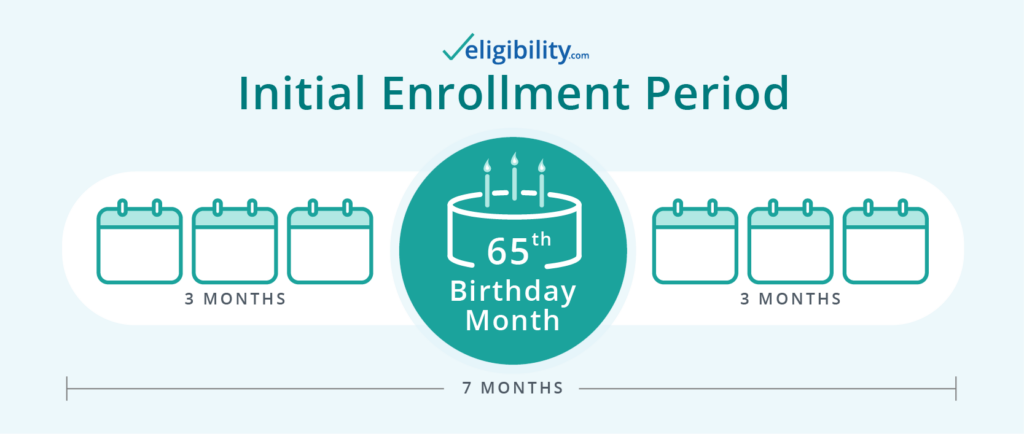
This period lasts for seven months—three months before the month when you turn 65, and three months after.
If you’ve delayed signing up for Medicare because you still have coverage from your current employer, you can sign up during a Special Enrollment Period. There’s also a Fall Open Enrollment Period (October 15 through December 7) during which you may sign up. Learn about enrollment periods and when they apply to you.
After you apply for Medicare Advantage
Once you’ve enrolled in a plan, the insurance company is responsible for providing the following information:
- Confirmation number
- Notice that the insurer received your application
- Notification of acceptance or rejection of your application
- Proof of your coverage and its effective date
- Charges you’re responsible for
- Lock-in requirement, which means you’re required to keep the plan for the rest of the year, unless you meet special circumstances or qualify for an enrollment period
Ready to apply for Medicare Advantage?
Check out Medicare's plan finder or give us a call. We'll be happy to guide you through the process.
Related content
- What Is a Medicare Supplement (Medigap) Plan?
- Medicare Part D Guide
- Original Medicare (Part A and Part B) Guides
Content on this site has not been reviewed or endorsed by the Centers for Medicare & Medicaid Services, the United States Government, any state Medicare agency, or any private insurance agency (collectively "Medicare System Providers"). Eligibility.com is a DBA of Clear Link Technologies, LLC and is not affiliated with any Medicare System Providers.



